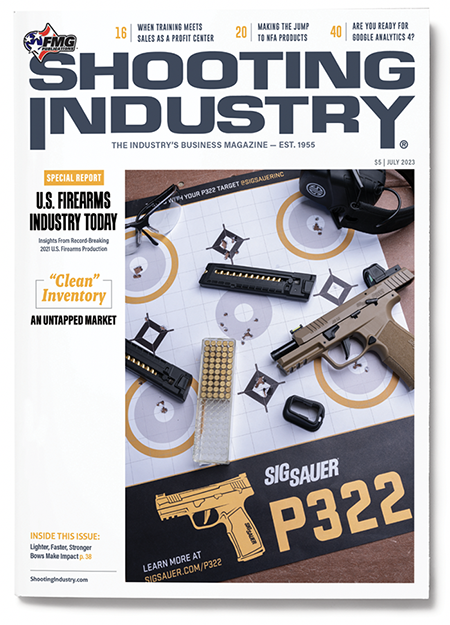Google Analytics 4
What You Need To Know
Time has come. If you’ve been ignoring the prompt at the top of your Google Analytics dashboard these past few months, telling yourself, “That’s a later problem,” well, later is now.
Effective July 1, 2023, Universal Analytics will stop collecting and tracking your website data and will be officially replaced by Google Analytics 4. Here’s what business owners and marketers need to know.
About Google Analytics 4
Google Analytics 4 (GA4) is the latest version of Google’s analytics platform, which provides insights into user behavior on websites and mobile apps. It is designed to help businesses better understand their customers, improve marketing efforts and optimize the user experience. GA4 is replacing Universal Analytics, which was the company’s analytics platform for more than a decade.
What’s Changed?
GA4 uses machine learning to provide automatic insights and recommendations, making it easier for small businesses to identify trends, opportunities and issues. For those with a mobile app, such as for making range reservations or booking firearms training classes, GA4 combines website and mobile app data into a single platform, allowing businesses to track user interactions across devices and platforms seamlessly.
The most significant change is GA4 focuses on event tracking rather than session-based tracking, meaning it captures more granular data about user interactions. This helps businesses understand customer behavior and engagement more effectively.
Additionally, when it comes to reporting, traditional dashboards are now called “Exploration.” Explorations are customizable and dynamic reports allowing users to visualize and analyze their data in various ways, such as through tables, graphs and charts.
Other notable features of GA4 include improved privacy controls such as data deletion tools and consent mode and integration with Google Ads to create more targeted advertising campaigns and measure their effectiveness more accurately.
What You Need To Do
If you did indeed ignore the prompts about the migration to GA4, by this point, Google has already migrated your settings for you. The first thing to do is familiarize yourself with all the new features. This is important even if your store or range relies on a digital marketing agency so you can understand the provided reporting provided.
Google Analytics Academy (analytics.google.com/analytics/academy) offers free online courses on various Analytics topics, including a course dedicated to GA4. You can also find video tutorials and webinars on GA4 and other Analytics products on the Google Analytics YouTube channel (@googleanalytics).
Next, ensure your GA4 was set up correctly, particularly if Google migrated your settings over from Universal Analytics or a third party managed the migration for you. For starters, ensure the GA4 tracking code (gtag.js) or Google Tag Manager (GTM) container is correctly installed on all website pages. You can use GA4’s real-time report to verify your tracking code is working correctly by making sure activity is being recorded. Debugging tools like the Google Tag Assistant (Chrome extension) or the GA Debugger (also a Chrome extension) can help check for potential issues with your tracking code, event tracking or tag implementation.
As previously mentioned, GA4 relies on event tracking rather than session-based tracking. It’s critical to ensure all necessary custom events are configured correctly and they’re being triggered when the corresponding user actions occur. Test each event and check the GA4 dashboard to confirm the events are being captured accurately. You’ll also want to verify your goals and conversions are set up correctly.
Monitor your data over a few days or weeks to ensure it’s consistent and aligns with your expectations. Check for any anomalies or inconsistencies, such as sudden drops or spikes in traffic, which could indicate issues with your tracking setup.
More On Event Tracking
By this point, you’re probably thinking, “What the heck is an event?”
An “event” in GA4 is any user interaction or action that takes place on your website or mobile app. Events are used to capture and measure specific user behaviors, providing insights into how users engage with your site or app. Event-based tracking is what makes GA4 more flexible and powerful than previous versions of Google Analytics.
There are two types of events in GA4: automatically collected events and custom events.
GA4 automatically tracks certain events without any additional configuration. Some examples of automatically collected events include page_view (when a user visits a page), session_start (when a session begins) and user_engagement (when a user is actively engaging with your site or app).
Custom events are events you define and configure based on your specific needs and objectives. Custom events allow you to track additional user interactions not captured by default, such as clicks on specific buttons, form submissions or video plays. To track custom events, you need to add an event tracking code to your website or app or use Google Tag Manager to configure the events.
Each event in GA4 can have associated parameters, which provide additional context and detail about the event. For example, an e-commerce website might track an event called “add_to_cart” with parameters like product_id, product_name and product_price.
There’s no strict rule for the number of events you should set up in GA4, as it largely depends on specific business needs, objectives and the complexity of a website. However, it’s essential to strike a balance between collecting meaningful data and avoiding unnecessary complexity.
To determine the appropriate number of events for your GA4 property, start with key objectives. Identify your website’s primary goals (e.g., generating leads, increasing sales or improving user engagement) and set up events that directly align with those objectives.
Focus on high-priority interactions by tracking the most critical user interactions that contribute to your business goals or provide valuable insights into user behavior. For example, an e-commerce website might prioritize events like add_to_cart, product_view and purchase.
Avoid redundant or low-value events. Tracking too many events can make data analysis more complicated and time-consuming.
Use event parameters to capture additional context and details about an event rather than creating separate events for similar actions. For example, instead of having different events for each button click, you can create a single “button_click” event with a parameter to identify the specific button.
Set aside time to periodically review the events you’re tracking to ensure they continue to align with your business goals. You can remove or modify events no longer relevant or useful, and add new events as needed.
It’s essential to strike a balance between collecting meaningful data and avoiding unnecessary complexity.
Important Integrations
Lastly, if you’re using GA4 with other Google products (like Google Ads or Google Search Console) or third-party tools, ensure the integrations are set up correctly, and that data is being shared and synced as expected.
If you aren’t using Google Search Console, we highly recommend you start. GA4 and Google Search Console are two separate tools offered by Google, each with its distinct purpose, features and functions.
While GA4 is a web analytics tool that helps you measure and analyze user behavior and performance on your website, Google Search Console is a free tool designed to help monitor, maintain and troubleshoot your website’s presence in Google Search results. It provides insights into your website’s search performance, indexing status and any potential issues related to search engine optimization (SEO).
GA4 helps you understand how users find and engage with your website and allows you to track and measure the performance of marketing campaigns and content. Google Search Console provides data related to your website’s performance in Google Search, such as impressions, clicks, click-through rate (CTR) and average position for specific search queries. It also offers information about your website’s indexing status, any crawl errors and recommendations for improving your site’s search engine visibility.
By integrating them and using both tools in conjunction, you can gain a more holistic understanding of your website’s performance and optimize it for both user experience and search engine visibility.
As with any new platform, adjusting to Google Analytics 4, particularly the new jargon and dashboard layouts, will take some time. The good news is our team will be learning right along with you and will continue to share pertinent tips and tricks to help your business achieve its goals.