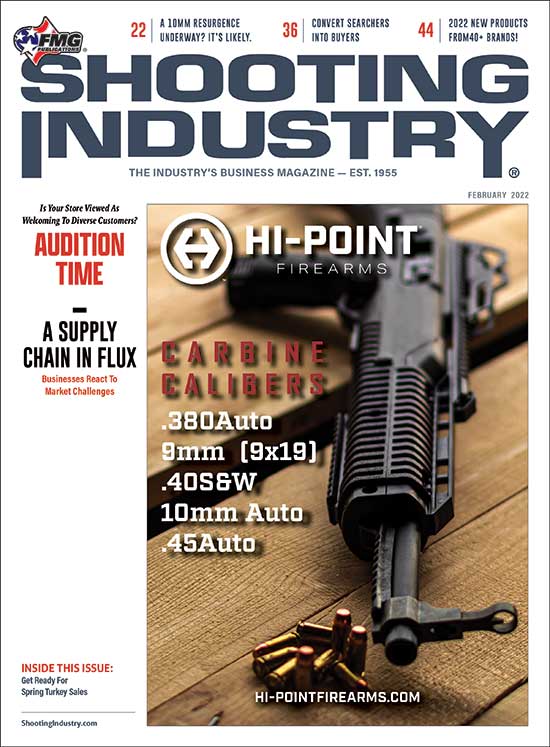Converting Searchers
Into Buyers
How Google My Business Can Help
As a business owner, you pay attention to Google for Search Engine Optimization (SEO) purposes when it comes to your website and ranking in searches, right? Did you know Google is also a social media site? Bear with me on this.
The last two years have changed many of our online habits, to say the least. A study conducted by Sprout Social shows 43% of consumers increased their social media use to discover new products in 2020 — a trend they expect to continue over the next three years.1 The study included the usual slate of social media sites, such as Facebook and Instagram. This is fine, except Google has the most site visits (at 62 billion times in one year), dominates the search engine market at 92.18% and has 3.5 billion searches per day, according to Oberlo.2
What is one of the most popular searches in Google? Facebook.
In those 3.5 billion searches per day, adding the words “near me” have exploded. According to Google Trends, since 2016, “near me” has doubled in searches.3 This is called a non-branded search. This increase in non-branded searches is no accident. Google wants to focus on local because they can sell more ads. And they want businesses to appear in these searches.
You want YOUR BUSINESS to appear in these searches. How you do this is utilizing the power of Google for your business, which is called Google My Business (GMB).
Where, Oh Where Are the Yellow Pages?
There was a time when Google searches were simply a Yellow Pages — finding a phone number or address of a local business. Times have (obviously) changed. Now, GMB is a tool to answer any conceivable question about a business’s products, services, features and amenities. Plus, it is a platform for consumers to share their experience (Google reviews, photos) and more.
The “more” part seems to be ever expanding as Google Maps announced last November they’re now a grocery aggregator — going head-to-head with Instacart.4 This is another example of how hyper-local Google wants to get with its consumers.
Suddenly, local search results tailored to the exact needs of the searcher are showing up everywhere in what Google refers to as “local packs,” which are the first three listings shown to you. Even more, some 57% of Google local packs now contain a “justification” of some kind — Google’s term for text snippets pulled from listings and other sources and showcased in search for specific queries.5 Photos (usually submitted by users) matching exact query intent have become equally common.
Is Google becoming the new home page for a brand or business? It sure is starting to look this way.
Claiming GMB For Your Business
If you haven’t yet, the first step is to claim your Google My Business listing. To do this, visit google.com/business. It’s free and easy to get started. Click on “Manage Now” and it will ask questions about the business, address, phone, hours and what sort of business (e.g., shop, studio, store). To verify the business, Google will physically mail a card with a verification number. Once verified, your listing is public, and you have more control on the ability to add photos and posts.
You should care about this — and local search results — to outpace the competition by optimizing your local profile to gain control over the personalized experiences Google showcases to users. Ultimately, you’re attempting to convert more searchers into buyers.
Google is using all the information at its disposal to deliver a unique search experience for each user, based on the user’s needs and search terms. Why? They want to create a great experience for the user, which then leads to greater ad revenue opportunities.
GMB In Practice
To see GMB in practice, I searched for a gun shop near me in the Minneapolis, Minn., suburbs.
The first three stores shown to me (remember, this is a “local pack” in Google-speak) were Shakopee Fishing & Firearms, Pro Cerakote and Atomic Tactical Inc. To see more, I clicked “view more” — which revealed photos of the businesses. Typically, the photos shown are user submitted, such as the pictures of the guns themselves. And if no user-submitted photos are supplied, then you see the business-supplied photos, such as the logo shown in the second listing. There are also snippets of reviews in each listing, next to the blue person icon, which all have the words “gun” in them, because that was my search term. This is the “justification” provided by Google, reassuring I, in fact, found a gun store. (As a business owner, you can’t control whether Google will show a justification such as a Google Review, or website snippet, unfortunately.)
Google also provides info on in-store shopping, something added by GMB in 2020. I clicked on Atomic Tactical, and more info was shown to me, including a Q&A section and reviews.
If I scroll down further on Atomic Tactical’s listing, I can find popular times when the store is busy, more user-supplied photos and reviews.
Ultimately, you’re attempting to convert more searchers into buyers.
Frankly, Google is seeking a “zero click” from us. They want us to get all the info we need simply by looking at the GMB listing and not click on the business’ website for more information, which could be good or bad for you as the business owner.
Google has been very busy increasing the amount of information shown to us in GMB. In a radio interview given last January 6, Google Customer Solutions President Mary Ellen Coe said consumer searches for supporting local businesses increased 20,000% during the pandemic. Coe’s advice is businesses continue working to “show up and be visible online,” and they utilize GMB to let customers know about increased safety protocols, curbside pickup and contactless payments.
Google wants you to utilize GMB.
Replying To Questions, Reviews
Next, I searched “gun range near me.” The results all had user-supplied photos. And again, the justification shown are user reviews, which all have the term “gun range” in them.
I clicked on the first listing (Burnsville Pistol & Rifle Range, Burnsville, Minn.) and noticed they had six questions from users (e.g., “How much does it cost?”; “Do you have a 50-yard range?”; etc.) Each question was answered by other Google users. This isn’t necessarily a bad thing, but historically speaking, there have been times where users reply incorrectly, or reply with “I don’t know” or use it as an opportunity to share their bad experience. To avoid this “wild west” kind of setting, this business should reply with the correct information. Plus, it shows they care. All of this you can manage in your GMB listing once you’ve verified access to it.
Additionally, replying to all reviews is a must. I’ve seen users flip a bad review to a good review after the business replied with a solution (same with on Facebook). You can easily solicit reviews by emailing customers with your GMB link (found in your GMB listing) and asking for a review. You can find a unique review link for your business Facebook page as well.
In the case of the second listing — Stock & Barrel Gun Club in Clanhassen, Minn. — this store has 244 reviews, and the business has replied to none. As a user, you can sort these reviews by relevance, newest, highest and lowest. The first review is from a local guide, a person who gains points from Google for adding their reviews, answering questions and adding photos. You can see next to Noah’s name he’s written 183 reviews and provided 861 photos. And who said Google is not a social media site?
Ranking On Local Pack Searches
The burning question you have now is how to rank on a Google listing. I’ve dug into this and, unfortunately, there’s no single “follow this formula” answer. However, what I have learned is Google looks at proximity, authority and relevance for factors to influence rankings. Most Google experts assert positive justifications — such as many positive reviews and an abundance of user-submitted photos — can help the listing convert better (meaning rank higher in the local pack.) You’ll notice in both of my search terms, each of the businesses shown in the local pack had numerous reviews and photos.
You’re posting content to give potential customers a feel for your business.
Of course, ranking well helps, but none of it will help the user if your GMB listing doesn’t have the information they seek, or has negative information to disincentivize people from transacting with you.
At the end of the day, you want to convert business by matching your store with the customers who are looking for the things you offer.
After Claiming Your GMB Profile
After claiming your Google My Business profile, here are some ways to ensure customers find you:
• Update all pertinent store information such as hours, location, phone, email, COVID protocols, etc.
• Pick your category — there are 3,000 options. You can have 10 categories with only one being your main category. (And yes, “gun club” and “gun shop” are a category you can choose!)
• If applicable, add “Veteran Owned,” “Women Owned” and/or other call-outs Google has available.
• Start adding photos. Add five to 10 photos to start. Every three months or so, add another few photos. Logos are okay, but don’t make it your main cover photo. People don’t buy from a logo.
• Develop posts. Remember, GMB is not Facebook. Don’t post memes or short-lived items. Think evergreen content. Post if you have classes, along with photos and how to sign up. Post about your employees and how proud you are of them. Post if your business did something cool, like win an award. Essentially, you’re posting content to give potential customers a feel for your business.
• Respond to reviews and questions as they arise. You’ll need to visit your GMB listing periodically to do this.
• Create an FAQ section.
• Don’t forget about GMB. Once created, it’s evergreen and will live forever. But don’t forget it exists. If you aren’t showing up in a local pack when you search for “your type of business near me,” look closely as to why. Maybe you need more user-generated content, such as reviews.
Google My Business is free and easy to navigate and as shared in this article, they continue to push the envelope on offerings. You may find not all offerings GMB has available will be shown to a regulated industry. But don’t let it slow you down. Do everything you can to beat the competition at a game anyone can play.
Footnotes
1: sproutsocial.com/insights/importance-of-social-media-marketing-in-business
2: oberlo.com/blog/google-search-statistics
3: trends.google.com/trends/?geo=US
4: pymnts.com/news/retail/2021/google-maps-expands-egrocery-discovery-features
5: moz.com/blog/influence-local-justifications
6: smallbiztrends.com/2021/01/mary-ellen-coe-interview-small-business-radio-show.html