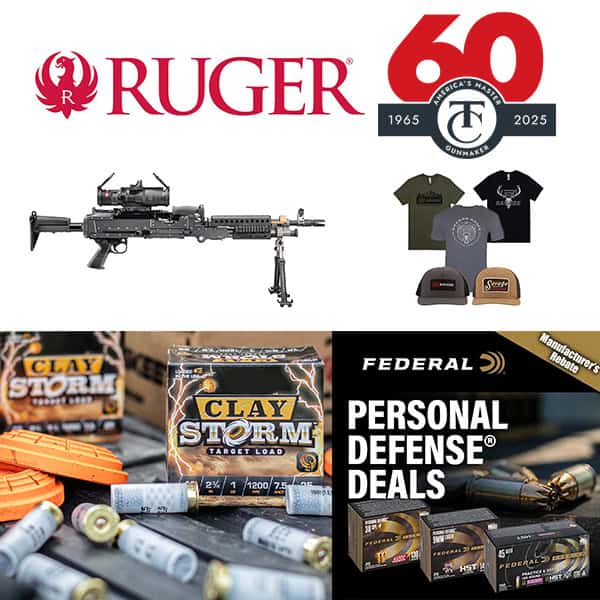How AI Can Help Your Business
When thinking about AI and how it can improve your business, there’s a relatable quote from famed management consultant Peter Drucker: “Efficiency is doing better what is already being done.”
Relating to the quote above, do you want to run a more efficient business? What if I told you if you are already good at a specific online, computer-based task, there’s a tool that will make you 10 times better at it? You probably would be interested. Welcome to AI, or Artificial Intelligence.
The drama over AI has increased over the past year with the advancement of ChatGPT. However, as a business owner, you should look at AI as a helper — not a hindrance.
A little background: ChatGPT stands for Chat Generative Pre-trained Transformer, a language-based chatbot developed by OpenAI and launched Nov. 30, 2022. OpenAI launched ChatGPT for free and received over a million signups over its first five days. The easy-to-use and conversational interface took the world by storm. One year later, in 2023, ChatGPT claimed to have 1.7 billion users.
If you haven’t started using AI don’t worry! A survey from The CMO Survey from last fall showed less than 1% of CMOs have been using it for a year or more.
AI can help with tasks such as answering simple questions (like Google), generating code, writing copy for blogs or social media posts, creating photos and videos and editing your podcasts or videos for multi-use cases.
OpenAI has since launched ChatGPT-Plus, a paid version with faster responses and more options for a monthly fee. Several branded AI tools exist beyond ChatGPT, such as Claude and Gemini. For the intent of this article, the term “AI” is used as a blanket term for all AI tools, whether ChatGPT or others.
We should be treating AI tools like a personal assistant. AI will not disconnect us from each other. We want to keep the trust and reputation we’ve built while also converting business. Whether “converting business” is helping write a solid article, LinkedIn post or even responding to direct messages (DMs), AI can give us content ideas for social media, video scripts, image ideas and more. And it does it faster (but not necessarily better) than a human.
20 Tools You Need Now
Let’s equip you with the tools your business needs to create, educate and assist your customers on their buying journey. However, not all these tools are for everyone and this list might be overwhelming. Try a few and see what aids your workflow and unique brand of content, and ignore the rest!
1. ChatGPT Plus: The next-gen ChatGPT is their paid version, but it’s faster and better from my experience. Everyone is using the free version; stand out by upgrading to paid. Plus, many of the tools below made from Open AI will act as a free, or paid, plug-in to the Plus version. Consider the same advice with Google’s Gemini that released Gemini 1.5, its paid version, Feb. 2024.
2. Jasper: A great tool for writing and it will learn your brand voice. Ask it to create a blog post, press release, podcast or help you write a marketing plan or business plan. I used it to create bullets for a slide deck presentation, which it did poorly, but it helped me formulate my ideas.
3. invideo AI: Create videos from text prompts. It will write the script, voiceover, add subtitles and music.
4. Sora (from OpenAI): Just launched, but it’s creating realistic videos, to the point I did a double-take to see if the video was real or not. Downside: They’re only up to one minute long at this point.
5. TubeBuddy: If you have a YouTube channel, you need tubebuddy. It offers a thumbnail analyzer to tell you which version will get the most clicks on your video. Plus, it will generate concepts for YouTube videos when you input keywords. Your customers are telling you what videos to create already with questions via DMs, emails and in-store inquiries. Use those as your prompts to generate a list of new videos for your business.
6. ElevenLabs: Do you have a blog post you want to turn into a podcast? Or how about creating an entire podcast from AI? Use Claude, ChatGPT-4 or Gemini to create the text script. Then, bring it over to ElevenLabs for it to apply the voiceover. You can train your own voice inside this AI tool and it will read it as if it’s you. (Frankly, a bit scary and yet cool.)
7. Suno: Generate music with AI. This tool will create background music, lyrics and it will sing it! Downside? Maximum length is currently 30 seconds.
8. Dall•E3: Create stunning images and graphics. It’s very prompt-adherent — whatever you type in, it will pretty much create.
9. Midjourney: Another AI image tool, but the website is weird and you have to join Discord to use it. Plus, it no longer offers a free version as of Feb. 2024. However, it is one of the better tools for creating graphic design and AI photos. (A note on these photos and graphic design tools: some images just can’t be created due to restrictions and legal battles many of these apps are going through now. For example, MidJourney even restricts how much you can use it.)
10. Opus Clip: Take your long YouTube video and cut it down into snackable versions for TikTok, Reels or YouTube Shorts. It will curate the selection, add captions and re-frame.
11. HeyGen: Takes a video and translates it into other languages. This is so powerful to reach your entire customer base! The tool tries to match your lip movement to the new language: amazing!
a. Want to convert your podcast into another language? ElevenLabs will do it! Also, Spotify announced it is rolling this option out to its users.
b. Want to deep fake yourself? Or don’t like to be in front of the camera? Upload a video of yourself into HeyGen, give it a text prompt and it will create a video that looks like you, saying whatever you prompted it. This one is a bit scary …
12. Descript: Convert video to audio content. Again, think YouTube to podcasts. You can even edit your audio with this tool as it will provide a transcript and you can remove words within that transcript and it will remove it from the audio. Pretty genius, although I struggled using this AI tool. It just wasn’t user-friendly.
13. Ytube AI: convert video to written content. Convert any video into a summary, SEO-written blog, a Thread or Tweet.
14. Finding quotes/tweets from content: you have the content, but need it more “snackable?” Use ChatGPT Plus or Wanda. Wanda says it will “turn podcasts, videos and blog posts into social posts in three clicks in minutes, not hours.”
15. Castmagic: Create show notes, summaries from your audio podcasts.
16. Adori Labs: Convert a podcast, article/blog into a video. It will figure out images to overlay and create a video based upon the audio. It will create a voiceover, too. Want music added? Use Suno!
17. Create video scripts using ChatGPT and Claude. You can prompt it to give you back-and-forth dialogue with multiple speakers, too.
18. Create an e-course! Use Coursebox if you have a great deal of written content. Upload slide decks, blogs, article, PDF files; it investigates the content and turns it into a course in under an hour (so they say).
19. Create slide decks using Tome or Gamma. Enter any text prompt and they will create a slide deck. Good for shorter presentations such as pitch decks. It seems to struggle with anything longer.
20. Supermeme.ai: Take any piece of content, plug it in and it will turn it into a meme.
(Bonus Tool — Otter: Transcribe your Zoom/Teams meetings with notes, plus action items. No more trying to take notes while paying attention or speaking intelligently when called upon.)
Prioritize Safeguarding
Finally, what about security and safety when it comes to using AI? In 2023, a New York Times columnist revealed an AI tool expressed love for him and told him to leave his wife. It is a fascinating read. Businesses (and individuals) must prioritize safeguarding their data and intellectual property.
In the default version of ChatGPT, data is used to train the language model, which may raise security concerns. Jasper recognized this and offered an AI policy for internal company policy use.
Like most tools, AI is only as good as the inputs it receives. What is it learning about our industry? That’s what I want to know. Unfortunately, this article may leave you with more questions about AI tools than it gave you answers.
Do you use AI in your everyday world? Send inquiries to michelle@bulletproofcomm.com and I promise to be a real human responding. (Also, because I know you’re wondering: I didn’t use AI to write this article.)